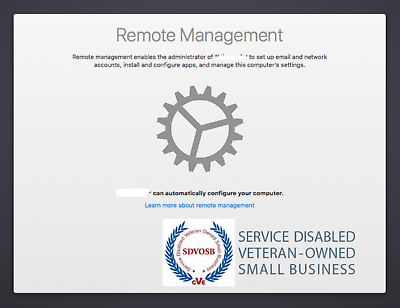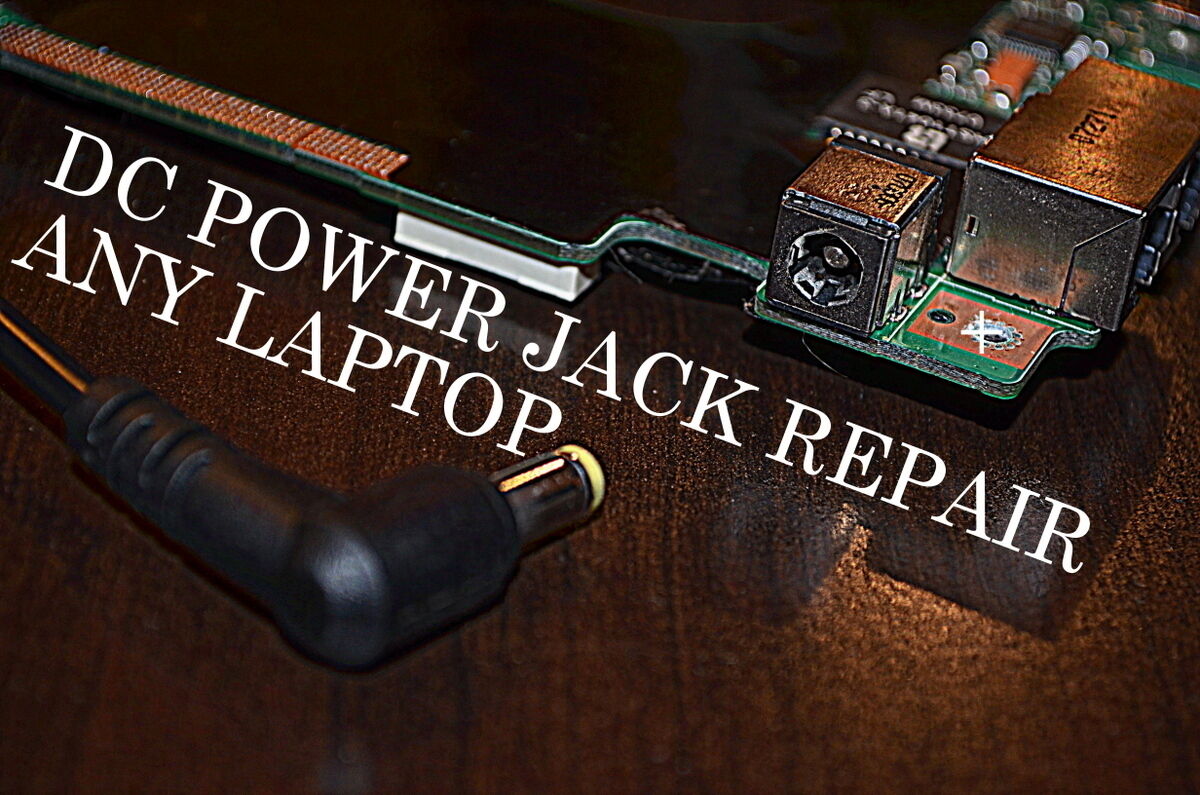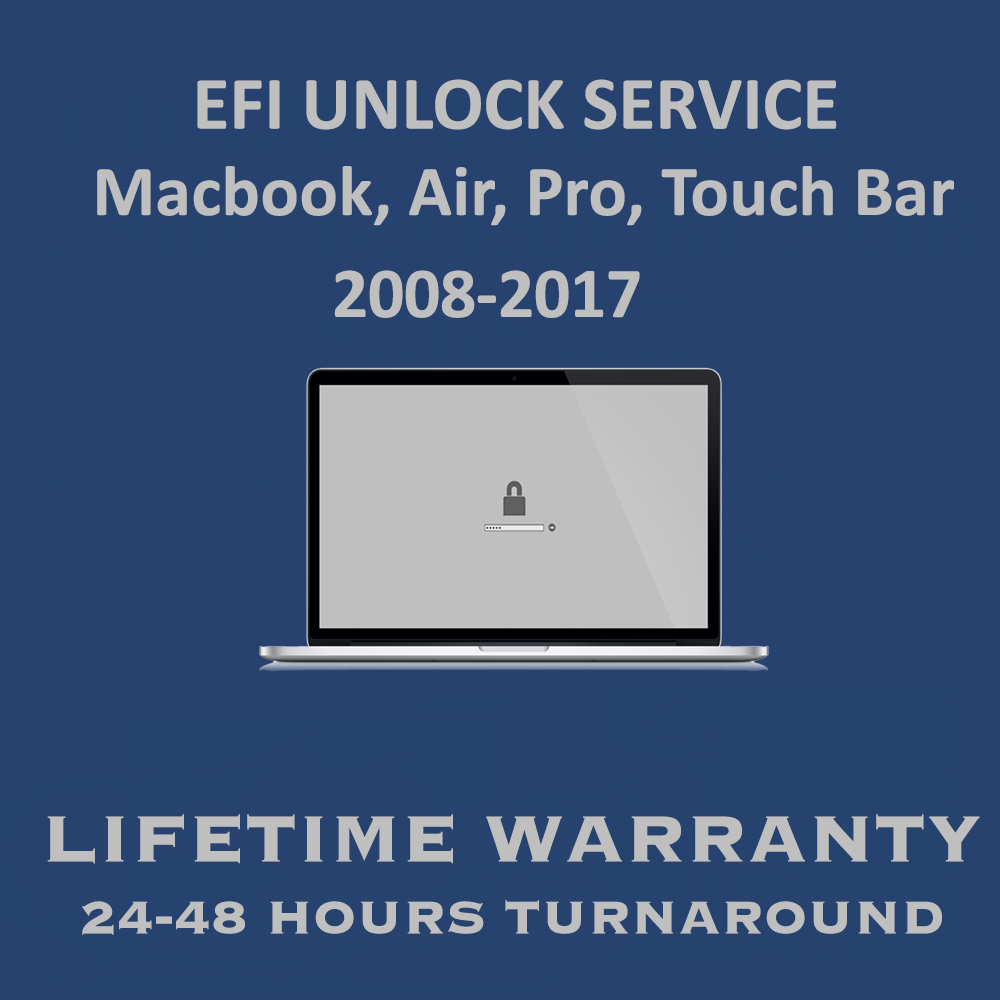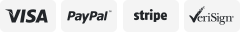-40%
Gigabyte Titan Ridge Thunderbolt 3 FLASH SERVICE for Apple Mac Pro or Hackintosh
$ 39.6
- Description
- Size Guide
Description
GigabyteGC-Titan Ridge
Thunderbolt 3
Flash Service
For Both Rev 1 and Rev 2
USB-C 3.1 or 3.2 - Super fast!
Flashed for Mac Pro or Hackintosh
Boot screen for your video card included (optional)
This is
SERVICE
to Flash
YOUR
card.
If you want to buy a card that is already flashed, see my other listing:
https://www.ebay.com/itm/303544848918
This will allow the card to work without having to boot to Windows first.
Simply mail in your Titan Ridge card, I will flash it, and mail it back promptly.
Instructions are included. This includes everything you need to make it work - including a jumper cable. If you have a modern AMD video card like a Sapphire RX-580 - I also include software to give you a boot screen as well as hardware acceleration (you will notice the speed difference, but is completely optional).
MOST IMPORTANTLY - I work hand-in-hand with several other programmers to constantly update and make things better. I include a Dropbox link with several different software versions - depending on your usage/situation. Included with your purchase is access to support for the life of your card. I work with musicians, photographers, and video editors, and it's my passion to allow you to do your job as efficiently as possible. We are constantly testing to make this card compatible with most Thunderbolt devices. If you have a question about a particular Thunderbolt device, please ask.
FREQUENTLY ASKED QUESTIONS:
Do I need Windows to make this work?
No, not anymore. Just boot to macOS as you normally do.
What if I already have a USB add-in card like a Sonnet?
This is faster and will replace your USB add-in card. It works with all USB devices very smoothly. We were impressed with the benchmark tests.
What's the difference between the Titan Ridge and the Alpine Ridge?
The Titan Ridge is newer, more powerful, and has a DisplayPort (no HDMI port).
The Alpine Ridge is older and has an HDMI port (no DisplayPort).
The TR has two PCIe power ports and a USB 2.0 header (Alpine does not have these ports).
This makes the TR more powerful if you have more demanding, power hungry devices. The Alpine Ridge provides 36 watts while the Titan Ridge provides 100 watts.
The newer JHL7x40 series, Titan Ridge, is a successor to the, Alpine Ridge, JHL6x40 series and comprises of three controllers. Of the three, JHL7540 and JHL7340 provide the same 40 Gbps TB3 bandwidth while adding support for the DisplayPort 1.4 specification for increased video performance.
Will my Universal Audio Apollo work?
Yes
Will this work with LUNA?
Yes! LUNA has been upgraded and is now compatible with a Mac Pro.
There are still some kinks, but we are optimistic that UAD will iron them out. Stay tuned. (LUNA works flawlessly with a Titan Ridge on a Hackintosh.)
Will this work with a Slate VRS8 on a Mac Pro?
No -- this is because the Mac Pro Intel Xeon processors are not compatible with the VRS8. The VRS8 needs an i5 or higher - though Slate recommends at least an i7. The VRS8 works with the Titan Ridge card on a Hackintosh with i5 or better processors.
Will this work on a Mac Pro 7,1?
Yes
Will this work on a Mac Pro 5,1?
Yes
Will this work on a Mac Pro 4,1?
Yes
Will this work on a Mac Pro 3,1?
Yes (on High Sierra or newer)
Will this work on a Power Mac G5?
Yes
**Note: We do not have boot screen software available for the 3,1 or the G5.
Will this work with external drives?
Yes - they work very will, in general.
Will this work with an Apple Thunderbolt Display (TB1)?
To pass video through the Titan Ridge card, you need to hook it up to your video card with the included cables. However,
some Thunderbolt displays work, but it is hit or miss. A user with a TB1 display reported that it's intermittent. On one bootup it will display and then the next it may not. If it's a TB2 or TB3 display, there is a better chance that it will work. In general, Thunderbolt monitors are very finicky with this card. Sometimes they work, and sometimes they don't. Some of our customers have had success with it, but it's very hit or miss. Because of that, we do not recommend using this card with a Thunderbolt monitor
.
Will this work with Thunderbolt 3 devices?
Yes
Will this work with Thunderbolt 2 devices?
Yes
Will this work with Thunderbolt 1 devices?
Most devices, but not all. We're looking for a workaround, but it may not be possible. LaCie TB1 drives work great using an Apple TB3 (USB-C) to TB2 adapter - external drives work well in general. The Promise Pegasus R6 (RAID Enclosure) does not work.
Will this work with Antelope Audio?
No -- not via Thunderbolt. Antelope Orion 32+ via USB-C (not Thunderbolt) and Discreet 8 via USB-C (not Thunderbolt) both work.
The Orion Studio Synergy TB3, unfortunately, does not work because it uses a TB Node - If your Antelope Audio uses a Thunderbolt Node to connect with the Titan Ridge, it shows up, but will not work.
The Titan Ridge will work with all of the following:
Focusrite Clarett 8Pre (X)
Motu 828es
Lynx Aurora
Apogee Element 46
Apogee Ensemble Thunderbolt
Blackmagic UltraStudio Minirecorder
Akitio Node Pro Thunderbolt 3
Elgato Thunderbolt 3 Pro Dock
Elgato Thunderbolt 2 Dock
Belkin Thunderbolt 1 Dock
Kanex USB3
East Thunderbolt Adapter
Honeywell USB-C Dock
We are constantly testing new devices and will continue to update this listing as we learn what does and doesn't work. We have found that adding a hub or dock along with the Titan Ridge card, improves compatibility and ability to hot swap.
Please note:
Even though there are two Thunderbolt ports, only one may work at a time. For this reason, if you have multiple Thunderbolt devices, we recommend daisy chaining your devices from one Thunderbolt port.
The Titan Ridge does not work with all of the following:
Drobo (storage)
Promise Pegasus R6
Presonus Quantum (other Presonus should be fine)
Antelope Audio (see details above)
Slate VRS8 (will not work on a Mac Pro, works on a Hackintosh)
Tested Operating Systems that work:
macOS 10.15: Catalina - Present
macOS 10.14: Mojave - 2018
macOS 10.13: High Sierra - 2017
macOS 10.12: Sierra - 2016 (Not fully tested - we cannot guarantee it will work)
OS X 10.11: El Capitan - 2015
(USB-C only - not Thunderbolt)
I have not fully tested Yosemite or earlier.
I have not tested a 2,1 or a 1,1 cMP.
**Important note: Big Sur is currently too new. All the bugs are not ironed out yet. We do not recommend and are not able to provide support if you're trying to use this on Big Sur.
BONUS!
If a newer, better firmware becomes available, I can re-flash your card for a charge of . I'm here to help and make sure your system is running as smoothly as possible.
Hackintosh users- please read this:
The Alpine or Titan Ridge will work Plug 'n Play, however they will still need a warm reboot to make the handshake.
The boot-loader I provide is for a Mac Pro since those are all the same computers.
However, we can setup a custom boot-loader for you. We charge an hour and we can get hot-plugging working with no reboots on all hackintoshes whether or not you have a TB header on the motherboard or TB BIOS settings. In some cases it's actually better not to use a flashed Thunderbolt card depending on your motherboard.
Depending how well setup your boot-loader is, we may need to redo the entire setup (not just add Thunderbolt support), but I can assure you we do an excellent job. Your system will run smoother and better than it ever has. We use the latest version of OpenCore. If you are using Clover, I recommend you let us redo your entire boot-loader. Please contact me for further details.